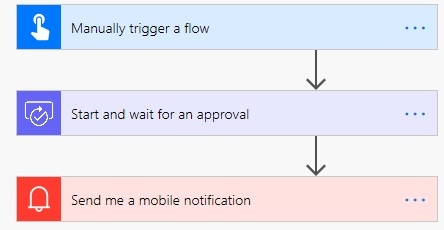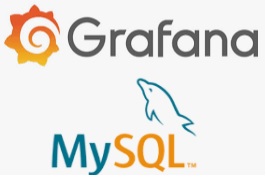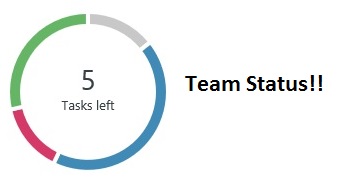You are a member of a couple of Microsoft Teams Channels; each one created for a specific purpose spread across different teams. You provide support to these teams and are occupied with development work most of the times. One fine day, as usual you are working on an important enhancement request and you miss checking your Channels for any messages / alerts. One of the teams stuck in an issue is looking out for your support. While they have other options to reach out to you like making a phone call or calling your boss 😊… Jokes apart…. you want to ensure that you don’t miss any communication – anything that’s related to you shouldn’t be missed – you need to be smart. And this is where Microsoft Power Automate coms to rescue!!
Do you relate to the above scenario? Let’s take another scenario…you have created a Microsoft Form to run a survey with your customers to receive reviews for a newly released product. You define the start and end date of this survey. Traditionally, you would wait till the survey end date and then, extract details in an Excel spreadsheet and later perform your analysis. But we are in the digital era, we have tools available that can make us smarter. Instead of waiting for the last date, we want to ensure that whenever an entry is submitted (between the start and the end dates); the related details are recorded in an Excel sheet automatically (residing in OneDrive) and a notification (over email or mobile) is sent to you.
There could be numerous other examples that if automated will bring in agility in our ways of working. Microsoft Power Automate is an ideal solution that automates processes / workflows without developing code to connect applications or perform repetitive tasks. It was earlier known as Microsoft Flow. It also is part of the Power Platform that helps in data democratization, along with other products called Power Apps and Power BI.
Key Features:
1). Get started with dozens of templates available – find and customize the template workflow that addresses your needs like try searching for templates that offers Teams related automation workflows
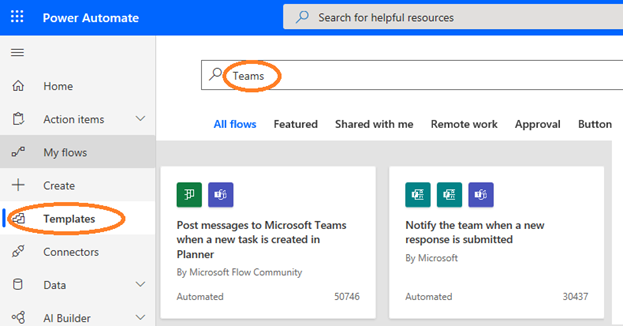
2). Create your own automation workflows, there are various application connectors available for Microsoft as well as Non-Microsoft applications
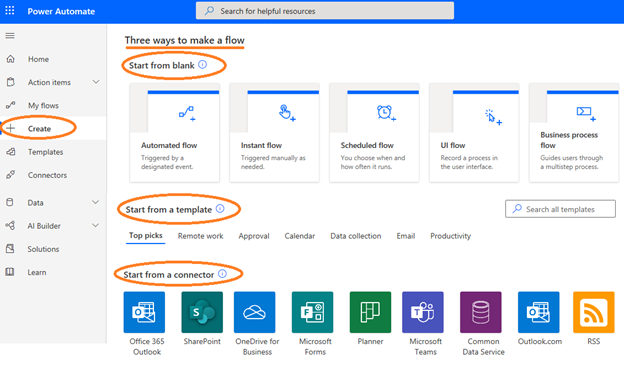
3). Azure integration helps users to build workflows from Azure portal – for example create an Azure DevOps work item and notify instantly on a Teams Channel
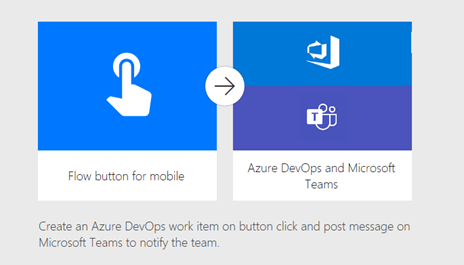
4). Easy to refer and use dynamic content- for example, user inputs in the Microsoft Form like the name can be linked in the mail body for quick reference
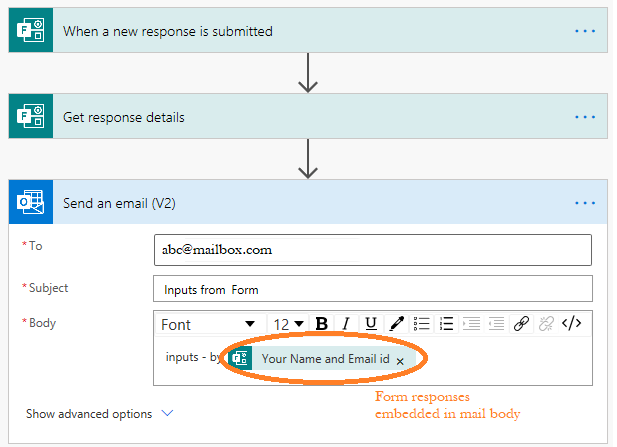
5). Easy to design and implement approval workflows that can be linked to perform some tasks as defined – like on approval, a document should be uploaded in SharePoint and if rejected; the user should be notified about the rejection
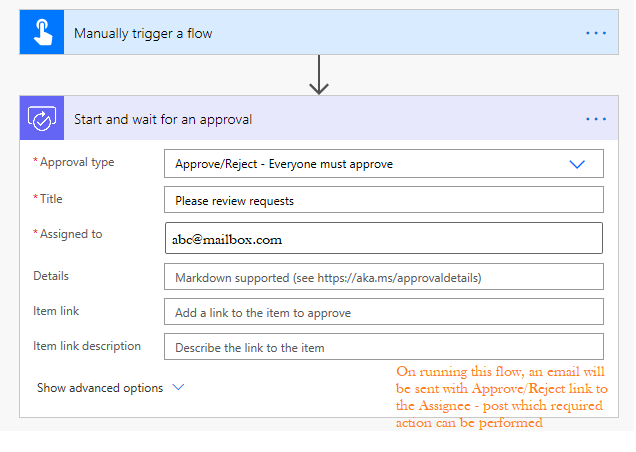
Power Automate comes bundled with Office 365 and is an excellent platform to get started on automating your mundane activities, making communication effective and quick, triggering tasks based on approval status, integrate/notify quick changes between different applications ……….there are many possibilities now that can be easily automated. Just identify areas that demand automation and get started with this offering.
We will look at some use cases that benefit teams on effective communication in next set of chapters. Do share in your experiences and scenarios wherein Power Automate helped you and your teams.