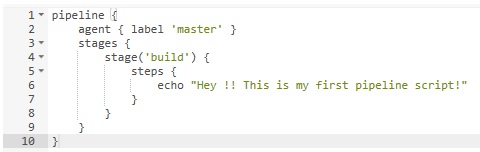Testing – an interesting topic that has become an important element in the product life cycle. It is not a siloed topic that is entertained towards the end to the delivery; in fact it as become an integral part throughout the life cycle. Many term it as “shift left testing“: – which means rather than pushing testing towards the right end of the life cycle, it should be pushed towards the left side (which is the beginning of the life cycle). There are various other buzz words on testing like “continuous testing”, “behavioral testing”, “test driven testing”, etc and each testing type targets service / product quality. If testing has to be introduced in the lifecycle at every phase and the need is that it isn’t compromised then the mission can be accomplished if the testing process is automated.
There are numerous tools that facilitate the test automation process. One such tool is the DevTest Tool (earlier known as Lisa). It is an automated tool used for both functional and performance testing. When we talk about functional testing; DevTest is mainly used for API Testing and also where codeless testing is required. Testing complex APIs at various levels is a useful scenario. It is also used for testing webservices (HTTP/HTTPS,REST, SOAP, XML, JSON) and all the layers which inputs data to APIs and UIs both and for SOA workflows. The GUI testing scripts which gets developed using other tools like Selenium also can be executed from DevTest by converting them in JSON format and then executing the same through DevTest.
DevTest is also used for performance testing where applications can be load tested by generating virtual users through simulators. The performance test scenarios are developed with performance test parameters which are set in the staging doc. The simulators apply load on the application and server under test and generate reports that help teams to analyze application performance and take appropriate steps.
The current version of DevTest Tool is 10.5.0.