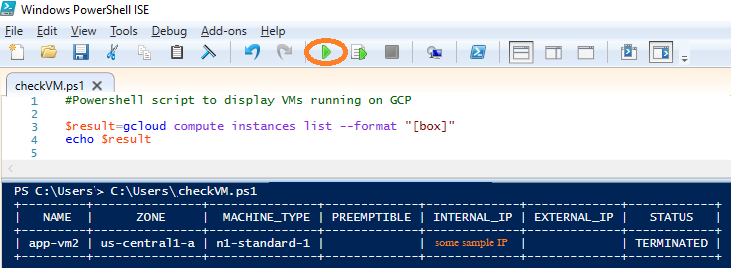Part III – Deployment process overview
This section of the post will talk about the basic key components on building the deployment workflow process and understanding the steps to build the workflow. First, lets look at the basic three components needed in the deployment process.
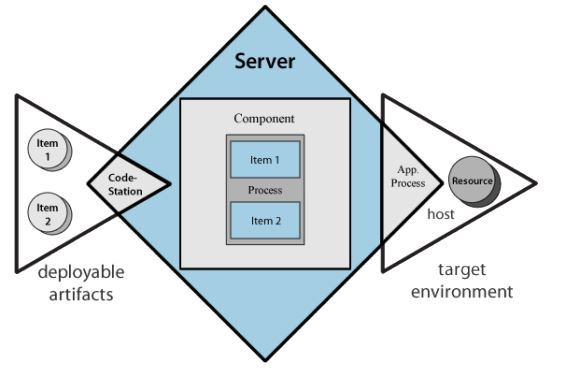
(1) Server: The uDeploy server is a standalone server that provides uDeploy’s core services such as the user interface, components and the application configuration tools, workflow engine, and security services, among others.
(2) CodeStation: This key uDeploy component is a secure and tamper-proof artifact repository. Without the repository, artifacts must be pulled from network shares or some other system, increasing both security risks and the potential for error. And this is where this component becomes important. After a successful build, artifacts are moved to this CodeStation by importing the respective component version. At this level, the project artifacts are locked at CodeStation and later are used during deployment.
(3) Resource: This component refers to the target destination that has the uDeploy agent is installed. This resource can represent a physical machine. The artifacts or to say the binaries that are locked at the CodeStation will be deployed to this target environment through the running application deployment process.
With these basic components, now lets look at the key steps needed to build a deployment workflow.
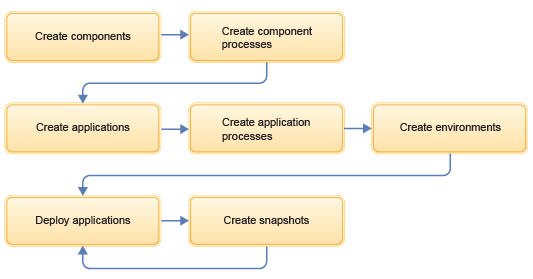
- Create components = the application artifacts are imported as components.
- Create component processes = to lay down the process steps to deploy components.
- Create applications = this is required to group the components together.
- Create application processes = that run each component process.
- Create environments = define the environment/s on which these components will be deployed.
- Deploy applications = initiate the workflow to deploy applications
- Create snapshots = for reusing the deployment steps again on a different environment.
Sounds easy right?? Stay tuned for the next part wherein we will run through an example to deploy project artifacts.
Check out earlier posts-