Generative AI (Gen AI) is one of the most trending and rapidly evolving areas in AI (Artificial Intelligence) today. In fact, Gen AI is driving the next wave of technological innovation across various industries. For IT enthusiasts and professionals like me, understanding and leveraging Gen AI is very important (of course it is an interesting segment). To explore the latest Generative AI models, and use cases, I found “Hugging Face” as a great platform to learn and experiment open-source AI models. It fosters a vibrant community where researchers, developers, and enthusiasts collaborate to share state-of-the-art models, datasets, and AI applications. Of course, to get started one needs to have basic understanding on concepts like-
(a). frameworks for building AI applications (I prefer Streamlit, but there are other well-known frameworks like Gradio, Docker, etc),
(b). a couple of AI models (like training your own model or using a pre-trained one), and
(c). key libraries (transformers, pandas, tensorflow, and few more).
Why Hugging Face?
While exploring the platform, found that it not only helps you build applications, but offers lot more capabilities. Take a look at some of the interesting features it offers-
(1). Models & Datasets: there are more than 500K+ pre-trained models and over 5000+ datasets for research and collaboration.
(2). Open-source models: libraries called ‘transformers’ available for leveraging existing models like BART, GPT2, etc
(3). Spaces: create, build and deploy AI/ML applications, allowing users to demonstrate use cases on AI/ML.
My journey with Hugging Face:
My exploration started with a swift sign-up at Hugging Face – https://huggingface.co/ – the process involved registration with a username, email address, and password setting. With a few use cases in mind and the curiosity to study how the pre-trained AI models work, “Spaces” felt like the ultimate starter for me. I setup a new Space on Hugging Face, as shown in the image below-
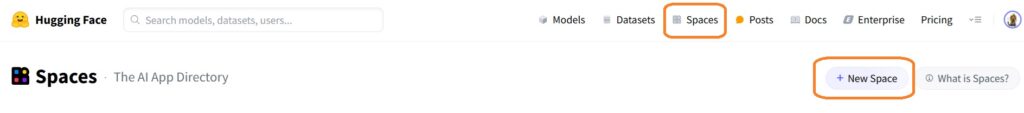
Then, I mentioned the details, like the Spaces name, type of framework, CPUs needed and whether the app will be public or private.
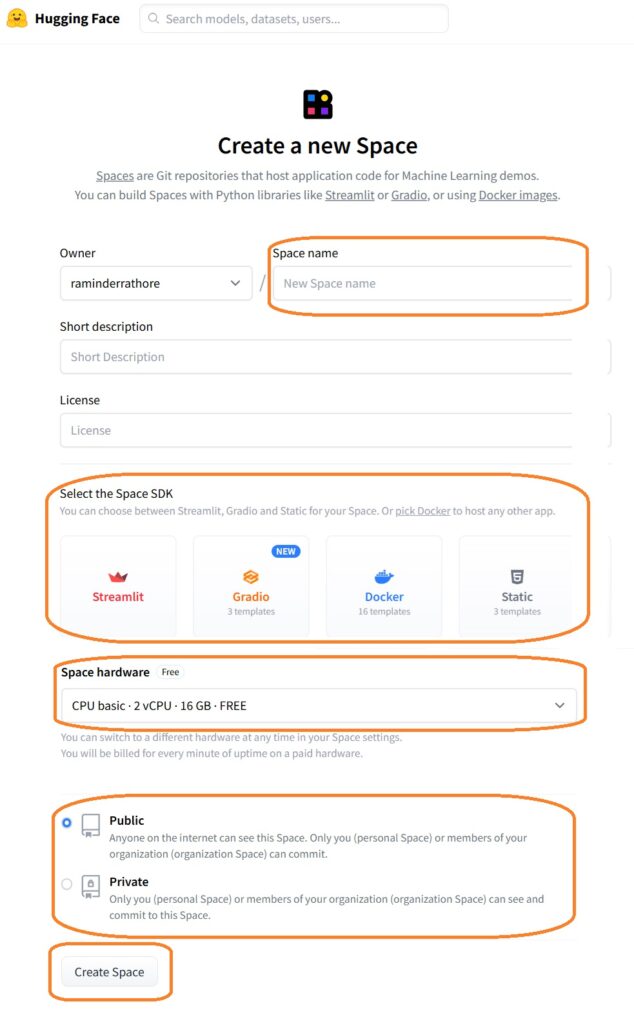
Once the inputs are done, by clicking the “Create Space” button, voila !! you are first Spaces playground is ready for you. You can define the repository attributes, create or upload files and folders and initiate your exploration.
For my first use case, I set a seemingly easy task: provide a blog URL and witness the AI’s magic to generate summary. So, I started coding with the “app.py” file and focused on the following key components-
i. streamlit framework – this Python framework helps to sketch the user interface
ii. transformer library imported from pipeline class – to call pre-trained model, in my example it was “gpt2”
iii.requests library – to extract the data from the website
iv. functions – one to extract data from the blogging website and the second one to call the pre-trained model to generate a summary, in my example I referred the “text-generator” pipeline.
Once the code was done, I checked in the code and then clicked on the App link to test the app. The platform took few minutes to build the app and voila it was ready !! I referred my own blog post link in the input box and then clicked on the “Magic button” to see how the AI model reacts.
Link to the demo app and files: https://huggingface.co/spaces/raminderrathore/latestgenai
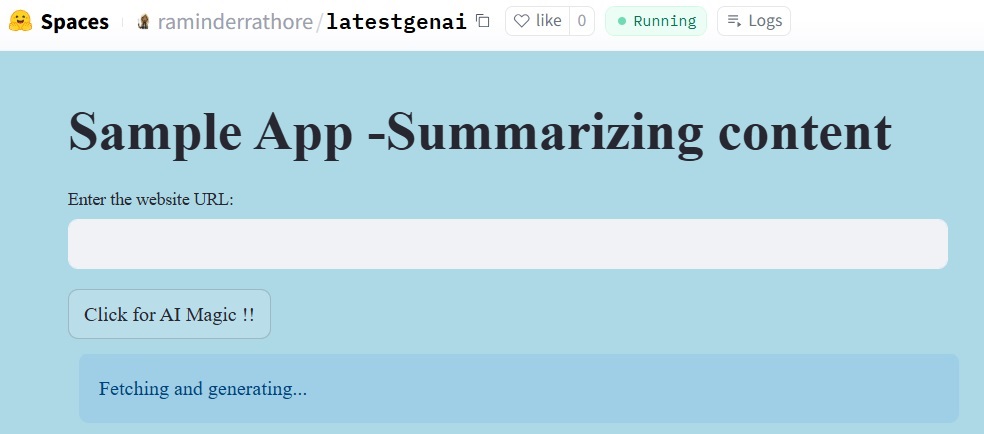
Well, I waited for few seconds and the results were there – a short summary. I re-tested the app with different links and observed the behavior. Every time there were surprising results. But, no doubt the start is great.
Interesting things to note from this case:
-> For my first use case, I mentioned one of my blogging site link and this demo app was able to extract and provide a summary. The summary was not that excellent, but it was able to extract and provide some content.
-> Every time, I clicked on the button to re-generate the content; the summary varied. Sometimes, there was junk data too…. AI is still learning 🙂
-> Subsequent attempts with some selective websites highlighted a common challenge in web scraping (collecting content). There are many websites that actively prevent content retrieval that of course impacted the application’s ability to function, meaning my demo app returned an error.
Summary:
My initial experience (the demo app) is an excellent start, though I have merely scratched the surface of the vast potential offered by the Hugging Face. My next logical step involves a focused exploration of another pipeline, named “summarizer” and the journey will continue. But for sure, I will continue to share my learnings and experiences through my blog posts for ones who are getting started with Hugging Face. Look forward for the next set of blogs on my journey!!



