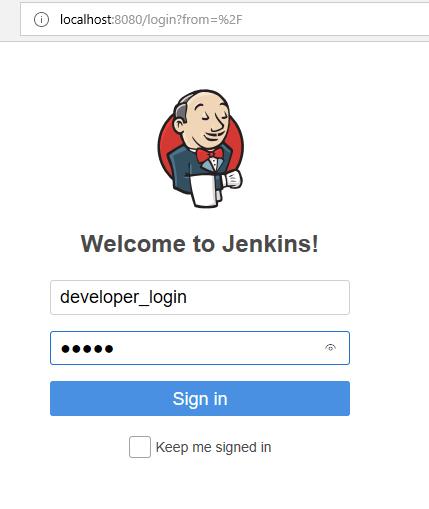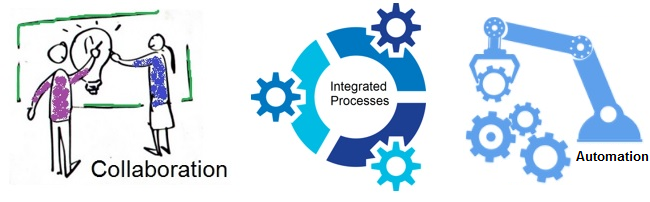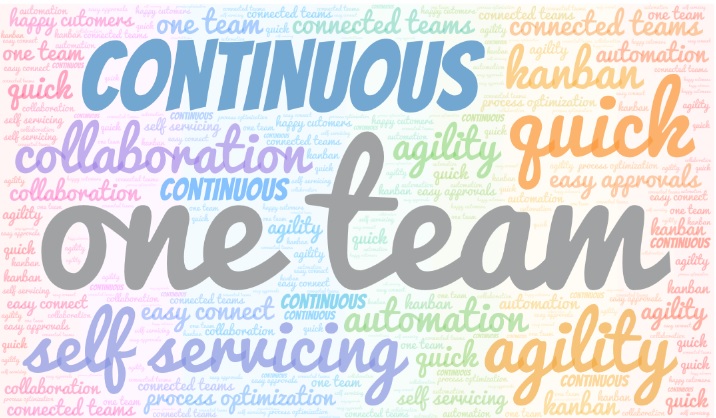ChatGPT is the new buzzword in the town, isn’t it? It is an AI chatbot launched in Nov 2022. This chatbot has been developed by OpenAI, built on Open AI’s GPT-3 language model. The chatbot is easy to use – you just need to type in your ask. The chatbot analyses and makes recommendations. Many of us are exploring this AI engine and identifying use cases that will help us in our routines. Some use cases that have been identified are – building new applications, preparing content, converting text to speech, compose emails, …. and this list with time is going to get endless!!
Well, I decided to set out for my first conversation with this chatbot – ChatGPT. Seems pretty easy but would like to explore it for myself. And here you go…. just 4 simple steps that helped me get started with ChatGPT.
Step 1: SIGN UP – Access https://openai.com and sign up with an email address. You also have options to either sign up using your existing Google or Microsoft accounts.
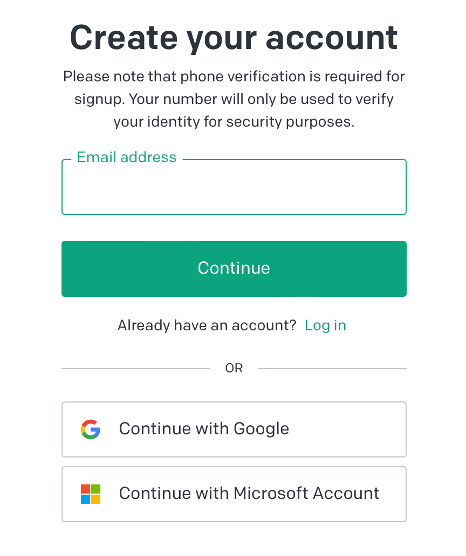
The sign up takes few minutes, wherein it verifies your email address and prompts to verify if you are a human …
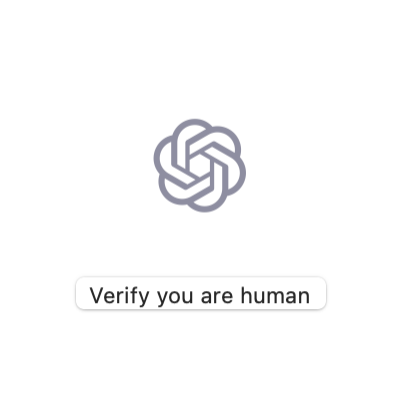
It will also confirm for your first and last name and also prompts for a phone number. It then sends a verification code on your phone number – and you need to type in to confirm that you are a human, who is signing up for ChatGPT. Before the final checks, it prompts for the purpose for sign up – I had selected for “personal use” – since I just want to get started and find some use cases that may help me or my teams in action.
Step 2: EXPLORING HOME PAGE – Post a successful sign up, you will be routed to the home page for OpenAI. It is a simple yet effective screen that displays everything that a new user would like to explore; like quick start tutorials, examples to get started, the documentation is really good. It also offers a menu option called “Playground” that allows users to test APIs.
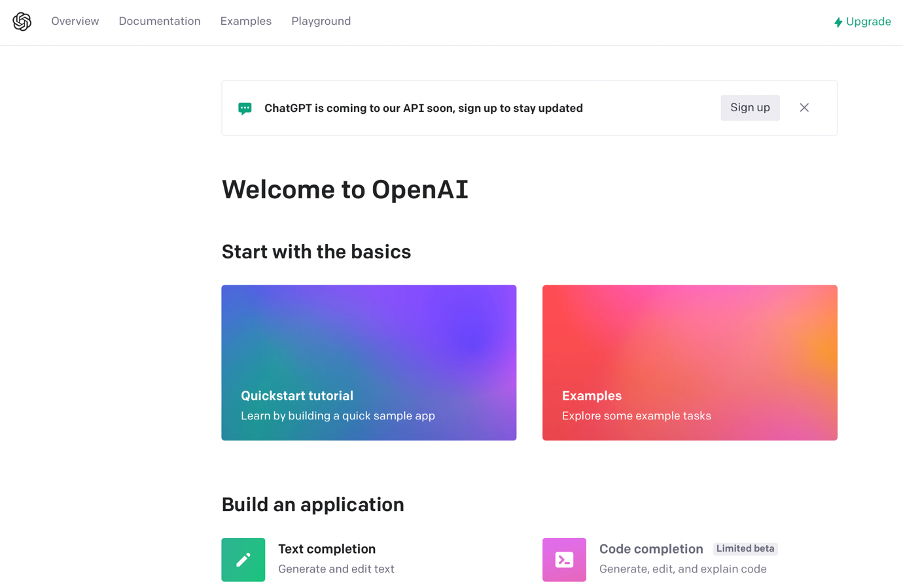
Step 3: EXPLORING CHATGPT – I went ahead, clicked on the “Playground” menu option to explore further. The “Playground” is an excellent interface to test APIs and also allows users to access ChatGPT. I clicked on the “Try it now” option.
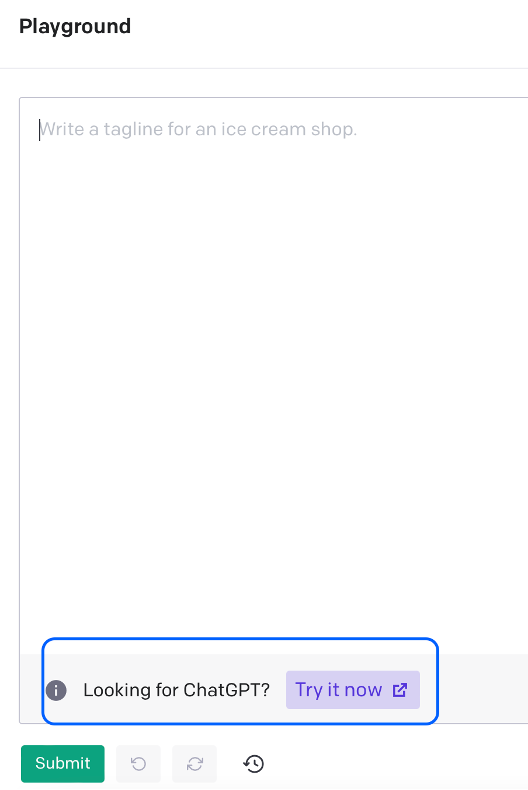
This opens the ChatGPT – a very simple interface where users can start typing their questions and the chatbot will start generating relevant content.
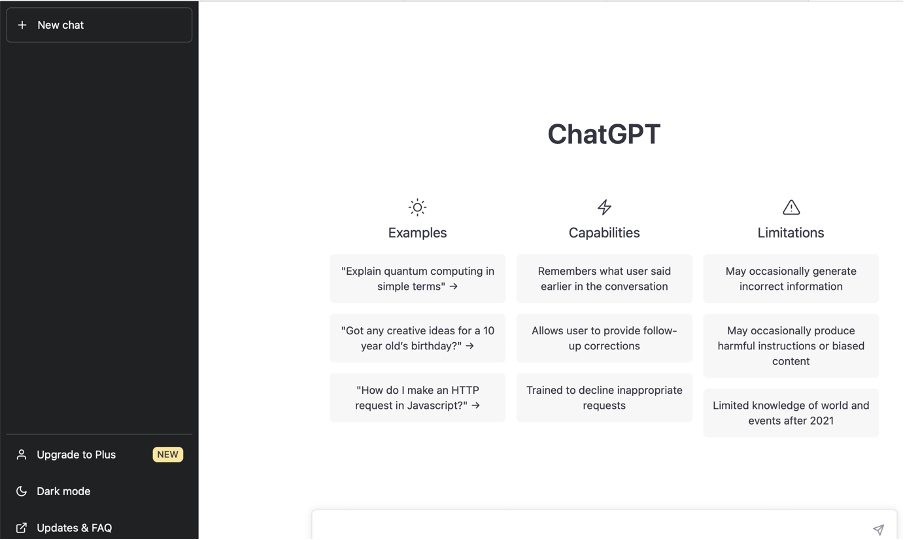
Step 4: WORKING WITH CHATGPT – So, this was my first time and I started thinking on what should be my first question to ChatGPT. As I looked at the clock, it was the time of the day when I help my kiddo practice his favorite subject – Mathematics. He is in grade 4 and to help him practice, I every time prepare some quick questions. Sometimes I do get time and sometimes am struggling to prepare the questions. Well, there are wonderful websites available that offer free worksheets for kids across different grades; but it is a search that I always have to do. At times, I end up creating some worksheets on my own for my kidoo. So, this was it – my first conversation topic with ChatGPT. – it is creating questions for grade 4 on Mathematics. I started typing my question ………
“create sample worksheets for grade 4 on addition”
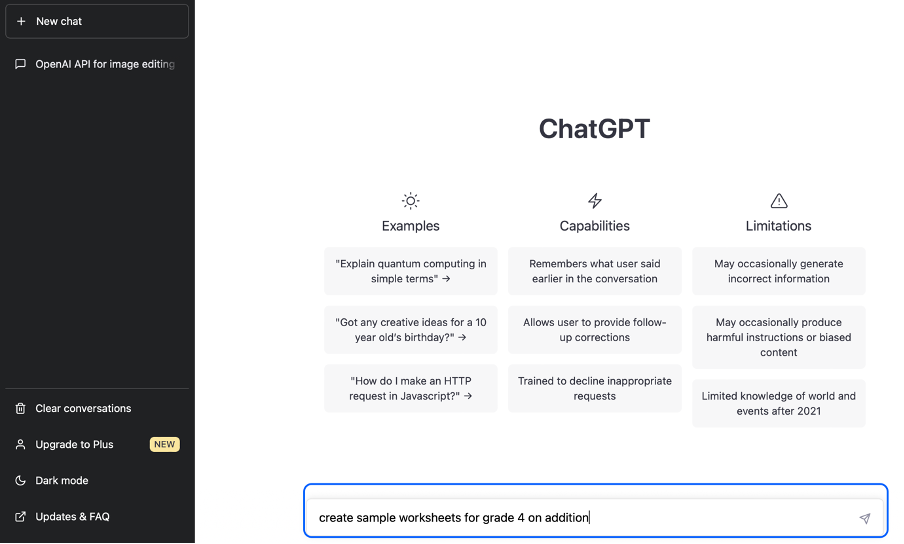
And guess what ……. ChatGPT got started… it started giving me options…. this was amazing!! Take a look…… it offered me simple questions plus word problems too…..
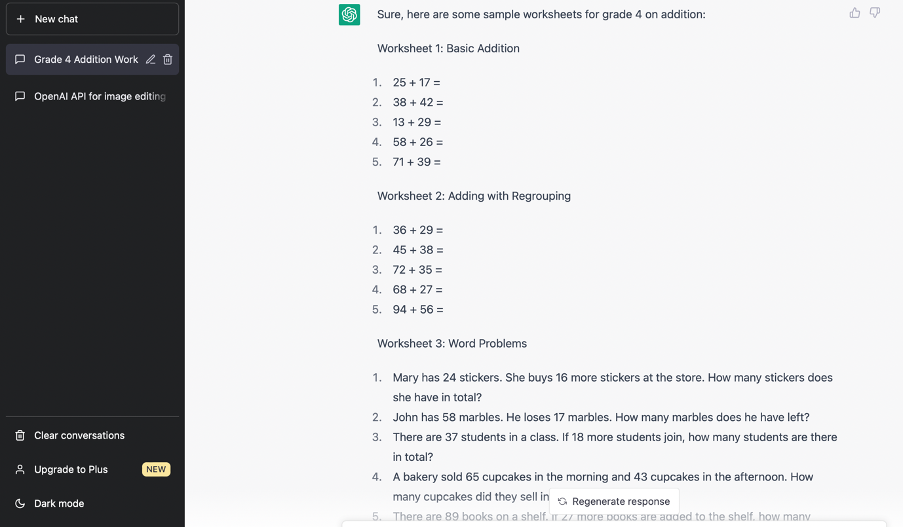
Also, explored that ChatGPT offers an option to “Regenerate response” and I just clicked on this option. This time it gave another set of questions, some complex questions..
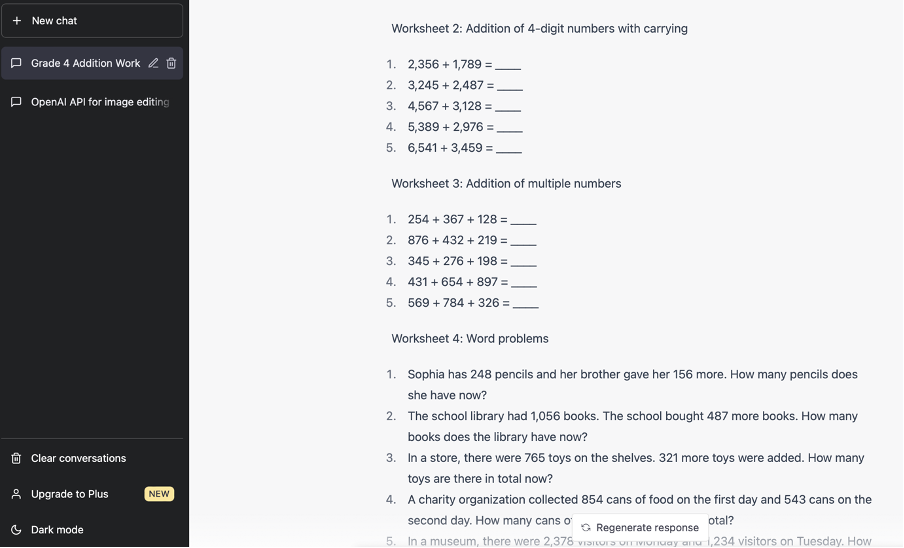
WOW !! This is impressive !!! Instant questions .. just type.. read responses and then regenerate.
Summarising my first experience with ChatGPT –
- As a practitioner, I was able to easily converse with the chatbot. The user interface is simple to use, simple English statements that state the requirement, being specific helps too.
- As a mother, I was able to get some quick questions on maths. This motivated me to converse more with ChatGPT on different subjects. I just mentioned the subject, the grade and the topic – ChatGPT was able to do the homework for me!!
So, this was my first interaction with ChatGPT. I will continue to share my experiences as I explore more and share use cases that are helping me out. Please feel free to share your first experience – what was your first conversation with ChatGPT??