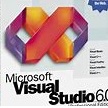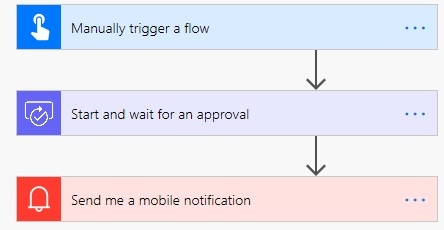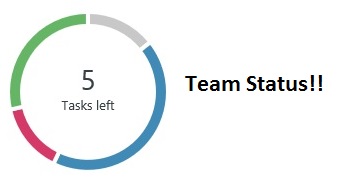Remember Visual Studio 6? It has always been one of my favorite platforms. In fact, the first thing that impressed anybody about this product suite …. was its ease of use. This suite evolved over the past years and this chapter recollects all the various offerings from Microsoft that evolved to the current platform called – “Azure DevOps“.
About two decades ago when I started my career, I spent a good lot of time in developing applications using the product suite called “Visual Studio”. This platform provided an IDE (integrated development environment) that helped developers like me to code and debug applications quickly. It also offered and supported various languages like Visual Basic (VB6, a third-generation programming language), and other options like Visual C++, Visual FoxPro, etc. Oh those interesting days of coding …… Dim x as Integer 🙂
As time progressed, Microsoft enhanced this product suite to support growing architectural needs and introduced .NET framework that focused on managed code development. It also launched new languages – VB.NET, C#.NET and ASP.NET (for web development). The suite was called “Visual Studio .NET” initially but later was renamed back to “Visual Studio”…but just coding wasn’t enough.
While Visual Studio provided an environment to write code; there was a need to stitch in all the life cycle phases of a product starting from requirements to version controlling to testing to deployment, etc. That’s where Microsoft introduced new platforms called “Team Foundation Services-TFS” and “Visual Studio Team Services – VSTS”; that allowed developers to not only store code but also collaborate with other team members, report project status, track traceability, etc. I recall these platforms were aligned as an Application Lifecycle Management (ALM) solution – since they connected product lifecycle phases.
Although TFS and VSTS were similar to a large extent but they had few minor differences; like TFS was an on-prem offering and VSTS was a Cloud service offering. Both offered end to end support on product lifecycle phases. In 2018, Microsoft renamed “VSTS” as “Azure DevOps”….. and here we are – we have an improved Cloud service offering – a one stop shop for building enterprise level applications with Agility and ease of implementing DevOps practices.
Irrespective of whatever technology language you use to develop your application, Azure DevOps helps product teams to quickly develop and deploy applications on Azure Cloud. It also offers you with an ecosystem to–
- track requirements or to say user stories -> Azure Boards
- version control project artifacts and code -> Azure Repos
- orchestrate continuous delivery pipeline -> Azure Pipelines
- manage test cases and plans -> Azure Test Plans
- store binary / package feeds from tools like maven, nuget, etc -> Azure Artifacts.
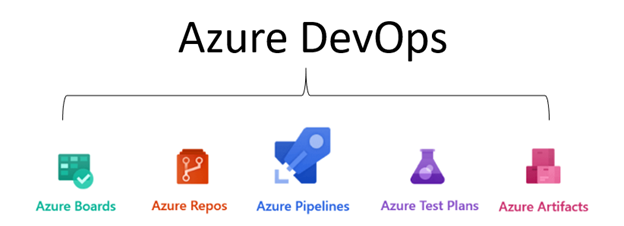
So, VSTS is now called “Azure DevOps Services” or just simply “Azure DevOps”. Wondering what happened to TFS? That’s also renamed as “Azure DevOps Server”.
The next set of chapters will introduce the environment and the five key services offered by Azure DevOps as well as some interesting examples of using the ecosystem effectively.