The last chapter introduced CA DevTest solution, in this chapter we will take a quick look on how to setup a CA DevTest workstation. A workstation is a desktop client component primarily used for developing and debugging application test cases.
Installation Pre-Requisites:
* CA-DevTest workstation installer (devtest_win_x64.exe). Please note, this is a purchased licensed component and you cannot install it without authorization as it leads to audit compliance.
Steps: Run the installer. This will initiate a wizard that prompts for license agreement, components to be installed, etc.
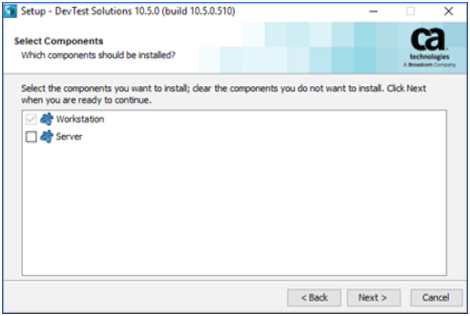
As you move ahead in the wizard, ensure to mention the correct installation location as shown below-
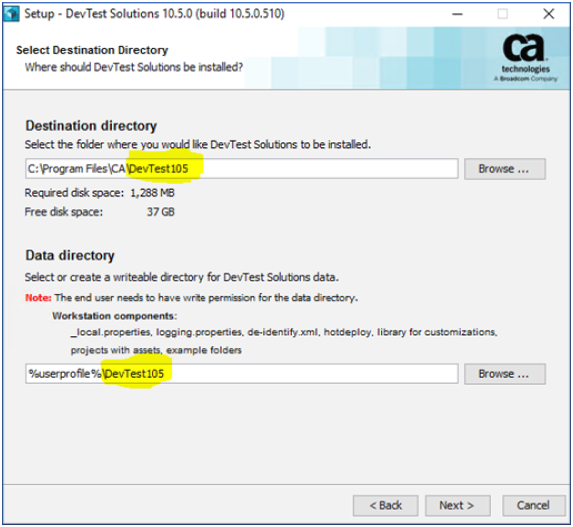
In the above figure, you will observe the folder name pops up based on the current version being installed. Also, ensure that you do not install demo server-
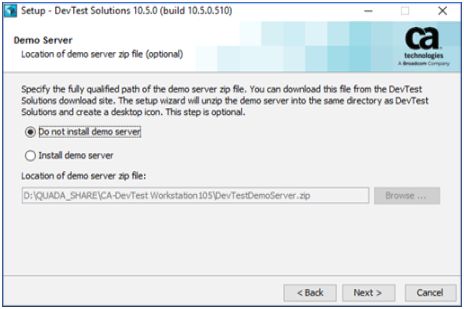
Towards the end, do select the components and finish the installation process.
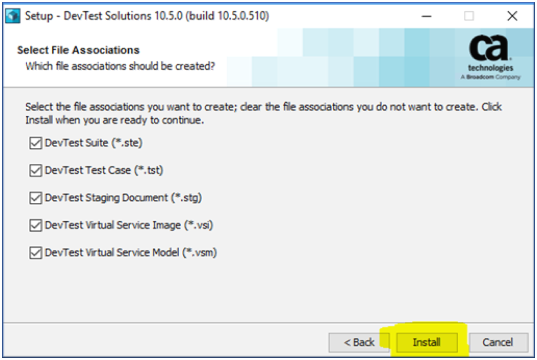
Once the installation is done, you can open the application and start creating test cases.
Links to previous chapters-

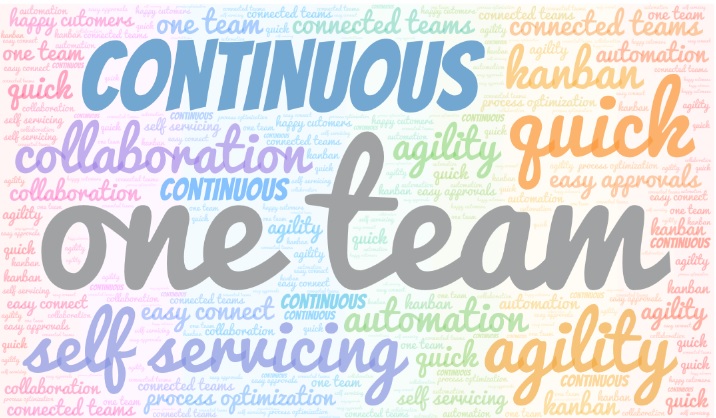


Comment on “Automated Testing with CA DevTest- Chapter 2”
Comments are closed.