Nginx is a web server that is used to replace http server as it can support high traffic website/s. It can also be used as a reverse proxy, load balancer, mail proxy and HTTP cache, interesting – isn’t it??
Let us take a look at how do we install Nginx.
Step 1 –> Run the following commands on your command line
sudo apt-get update
sudo apt-get install nginx
sudo ufw app list
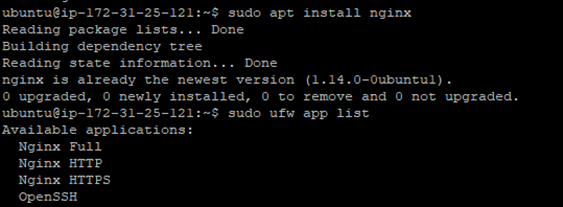
Step 2 –> Check if nginx is running, type in the following command-
systemctl status nginx
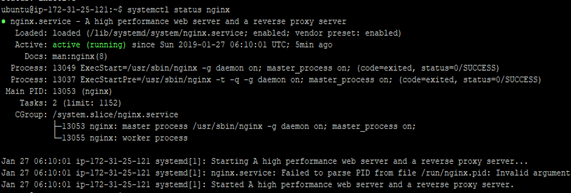
Step 3 –> Let us check the same through the browser. Open the browser and type in the command below-
http://server_domain_or_IP (cloud instance name)
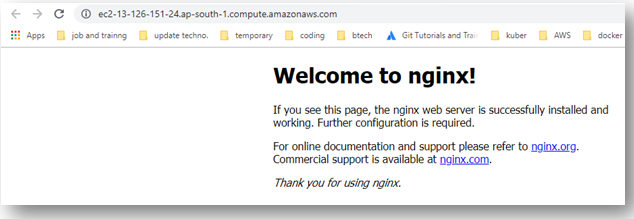
Check out for more on Nginx ….coming soon !!

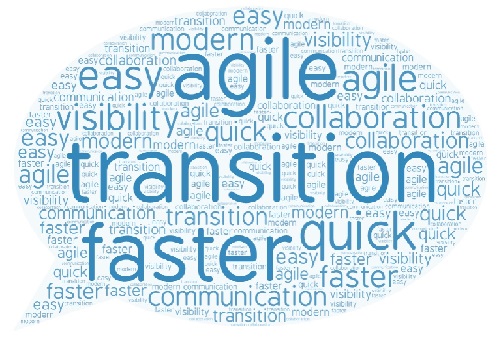
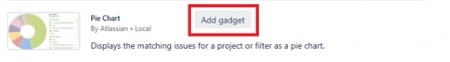

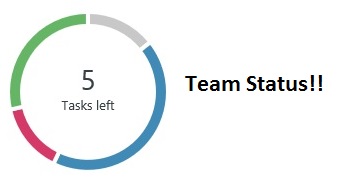

Will help as a guide to work on nginx. Good insight and clarity.